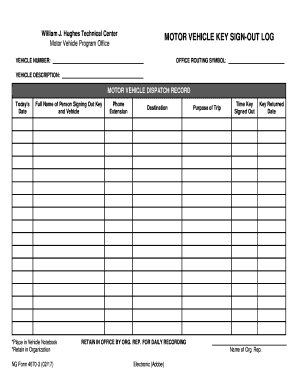
Vehicle Sign Out Sheet Form


What is the Vehicle Sign Out Sheet
The vehicle sign out sheet is a document used by organizations to track the use of company vehicles. It serves as a formal record of who has taken a vehicle, when it was taken, and for what purpose. This sheet typically includes essential details such as the driver's name, vehicle identification number, date and time of departure, and expected return time. By maintaining a vehicle sign out log, companies can ensure accountability and monitor the usage of their fleet effectively.
How to use the Vehicle Sign Out Sheet
Using the vehicle sign out sheet involves a straightforward process. First, the individual intending to use the vehicle fills out the required fields, including their name, the vehicle's details, and the purpose of the trip. Next, they sign the sheet to acknowledge their responsibility for the vehicle during the rental period. Upon returning the vehicle, the individual should update the sheet with the return time and any relevant notes regarding the vehicle's condition. This systematic approach helps maintain accurate records and promotes responsible vehicle usage.
Key elements of the Vehicle Sign Out Sheet
A well-structured vehicle sign out sheet should include several key elements to ensure its effectiveness. These elements typically consist of:
- Driver's Name: The name of the person taking the vehicle.
- Vehicle Identification Number (VIN): Unique identifier for the vehicle.
- Date and Time of Departure: When the vehicle is taken out.
- Expected Return Time: Anticipated time of return.
- Purpose of Use: Reason for taking the vehicle.
- Driver's Signature: Acknowledgment of responsibility.
- Return Date and Time: When the vehicle is returned.
- Condition Notes: Any observations about the vehicle's condition upon return.
Steps to complete the Vehicle Sign Out Sheet
Completing the vehicle sign out sheet involves several clear steps. First, the user should enter their name and the date of the vehicle use. Next, they must provide the vehicle's identification number and the purpose of the trip. After filling in the expected return time, the user signs the sheet to confirm their responsibility for the vehicle. Upon returning, they should update the sheet with the actual return time and any notes regarding the vehicle's condition. This process ensures that all necessary information is captured accurately.
Legal use of the Vehicle Sign Out Sheet
The vehicle sign out sheet can serve as a legal document in case of disputes or accidents involving the company vehicle. For it to be legally binding, it must be completed accurately and signed by the driver. This documentation can provide evidence of who was using the vehicle at any given time, which may be crucial in liability cases. Organizations should ensure that their vehicle sign out sheets comply with relevant laws and regulations to maintain their legal standing.
Digital vs. Paper Version
Organizations can choose between digital and paper versions of the vehicle sign out sheet. The digital format offers advantages such as ease of access, automatic record-keeping, and enhanced security features like encryption. Digital sheets can be easily shared and stored, reducing the risk of loss. On the other hand, paper versions may be preferred in environments where technology is less accessible. Each format has its benefits, and the choice depends on the organization's specific needs and preferences.
Quick guide on how to complete vehicle sign out log
Manage vehicle sign out log easily on any device
Digital document management has become increasingly popular among businesses and individuals. It offers a perfect eco-friendly substitute for traditional printed and signed documents, as you can obtain the necessary form and securely keep it online. airSlate SignNow provides you with all the resources needed to create, modify, and eSign your documents swiftly without complications. Handle vehicle sign out sheet on any device using airSlate SignNow's Android or iOS applications and enhance any document-related procedure today.
The simplest way to modify and eSign vehicle sign out sheet template effortlessly
- Locate vehicle check out form and click Get Form to begin.
- Make use of the tools we provide to fill out your form.
- Emphasize important sections of the documents or hide sensitive information with tools designed specifically for that purpose by airSlate SignNow.
- Create your signature using the Sign tool, which takes moments and holds the same legal validity as a conventional ink signature.
- Review the information and click on the Done button to save your modifications.
- Select how you wish to send your form, via email, SMS, invitation link, or download it to your computer.
Forget about lost or misplaced files, tedious form searching, or mistakes that necessitate printing new document copies. airSlate SignNow addresses all your document management needs in just a few clicks from the device of your choice. Alter and eSign company vehicle sign out sheet and ensure excellent communication at every stage of the form preparation process with airSlate SignNow.
Create this form in 5 minutes or less
Related searches to motor vehicle log
Create this form in 5 minutes!
People also ask vehicle checkout form
-
What is a vehicle sign out sheet?
A vehicle sign out sheet is a document used to log the details of vehicle usage, ensuring accountability for the vehicles in your fleet. It typically includes information such as who is using the vehicle, the duration of usage, and the vehicle's condition. Introducing a digital vehicle sign out sheet can streamline this process, making it more efficient and organized.
-
How can airSlate SignNow help with managing a vehicle sign out sheet?
airSlate SignNow provides an easy-to-use platform for creating and managing a vehicle sign out sheet. You can customize the template to fit your business needs, allowing for quick sign-outs and tracking of vehicle usage. This digital approach minimizes paperwork and enhances document security.
-
Is there a cost associated with using airSlate SignNow for a vehicle sign out sheet?
Yes, airSlate SignNow offers various pricing plans to cater to different business needs. You can choose a plan that fits your budget and includes features for unlimited document signing, which is advantageous for managing a vehicle sign out sheet efficiently. Additionally, a free trial is available to evaluate the service.
-
Can I integrate airSlate SignNow with other software to manage my vehicle sign out sheet?
Absolutely! airSlate SignNow offers seamless integrations with various software and applications. This enables you to connect your vehicle sign out sheet with tools you already use, improving workflow and data management without any disruption to your existing processes.
-
What are the benefits of using a digital vehicle sign out sheet?
Using a digital vehicle sign out sheet allows for improved accuracy and accessibility when tracking vehicle usage. Digital documents reduce the risk of loss or damage associated with paper forms and facilitate easy access from multiple devices. This ensures that all team members can efficiently manage vehicle sign-outs.
-
Is it easy to get started with creating a vehicle sign out sheet on airSlate SignNow?
Yes, getting started with airSlate SignNow for your vehicle sign out sheet is quite straightforward. The platform offers intuitive tools and customizable templates to help you set up your document quickly. You can have your vehicle sign out sheet up and running in just a few minutes.
-
Can I track who signed the vehicle sign out sheet and when?
Definitely! airSlate SignNow provides detailed audit trails for all documents, including your vehicle sign out sheet. This feature allows you to see who signed the document and when, ensuring complete transparency and accountability in your vehicle usage logs.
Get more for company vehicle checkout form
- Vehicle return receipt form
- Hotel contessa form
- Homeowners association certification form
- Credit facility application form
- Sole and joint account opening pack abn amro private banking abnamroprivatebanking form
- Fixed deposit requisition form community first co
- Bank application form pdf
- Mortgage loan origination agreement 250722351 form
Find out other vehicle sign out form
- Can I Electronic signature Missouri Rental lease contract
- Electronic signature New Jersey Rental lease agreement template Free
- Electronic signature New Jersey Rental lease agreement template Secure
- Electronic signature Vermont Rental lease agreement Mobile
- Electronic signature Maine Residential lease agreement Online
- Electronic signature Minnesota Residential lease agreement Easy
- Electronic signature Wyoming Rental lease agreement template Simple
- Electronic signature Rhode Island Residential lease agreement Online
- Electronic signature Florida Rental property lease agreement Free
- Can I Electronic signature Mississippi Rental property lease agreement
- Can I Electronic signature New York Residential lease agreement form
- eSignature Pennsylvania Letter Bankruptcy Inquiry Computer
- Electronic signature Virginia Residential lease form Free
- eSignature North Dakota Guarantee Agreement Easy
- Can I Electronic signature Indiana Simple confidentiality agreement
- Can I eSignature Iowa Standstill Agreement
- How To Electronic signature Tennessee Standard residential lease agreement
- How To Electronic signature Alabama Tenant lease agreement
- Electronic signature Maine Contract for work Secure
- Electronic signature Utah Contract Myself